Cómo agregar un atributo de producto personalizado como filtro para las tarifas de envío
Publicado: 2020-04-07A menudo, en Magento 2, la cantidad de atributos de producto estándar que se pueden usar para configurar condiciones es limitada. Se requeriría una personalización adicional para satisfacer las necesidades comerciales.
En este artículo, aprenderá cómo lograrlo y agregar atributos de productos personalizados como filtro para las tarifas de envío.
Notas:
- Vea el ejemplo de código completo en GitHub.
- La primera parte del ejemplo, que agrega el atributo 'Volumen Peso' como filtro a las tarifas de envío, está disponible aquí.
- Se requiere el módulo original Magento 2 Shipping Suite Ultimate.
Vayamos directamente a discutir qué se debe hacer exactamente para lograr el objetivo.
Tabla de contenido
- Guía paso a paso sobre cómo agregar un atributo de producto personalizado
- Paso 1. Cree un nuevo módulo agregando los archivos base
- Paso 2. Crear una estructura de módulo
- Paso 3. Interfaz de usuario
- Forma
- Cuadrícula
Guía paso a paso sobre cómo agregar un atributo de producto personalizado
Paso 1. Cree un nuevo módulo agregando los archivos base
Comience con el nombre del módulo:
> app/code/MageWorx/ShippingRateByProductAttribute/registration.php <?php /** * Copyright MageWorx. All rights reserved. * See LICENSE.txt for license details. */ \Magento\Framework\Component\ComponentRegistrar::register( \Magento\Framework\Component\ComponentRegistrar::MODULE, 'MageWorx_ShippingRateByProductAttribute', __DIR__ );Luego, detectar y declarar sus requerimientos. También deberá dar un nombre a nuestro módulo para el compositor, establecer la versión y agregar una breve descripción:
> app/code/MageWorx/ShippingRateByProductAttribute/composer.json { "name": "mageworx/module-shipping-rate-by-product-attribute", "description": "Shipping Rules Extension: Adds product attribute to the Rates", "require": { "magento/module-shipping": ">=100.1.0 < 101", "magento/module-ui": ">=100.1.0 < 102", "mageworx/module-shippingrules": ">=2.7.1" }, "type": "magento2-module", "version": "1.0.0", "license": [ "OSL-3.0", "AFL-3.0" ], "autoload": { "files": [ "registration.php" ], "psr-4": { "MageWorx\\ShippingRateByProductAttribute\\": "" } } }Además, podemos establecer el nombre inicial y la versión en la configuración de Magento 2, declarar la secuencia:
> app/code/MageWorx/ShippingRateByProductAttribute/etc/module.xml <?xml version="1.0"?> <!-- /** * Copyright MageWorx. All rights reserved. * See LICENSE.txt for license details. */ --> <config xmlns:xsi="http://www.w3.org/2001/XMLSchema-instance" xsi:noNamespaceSchemaLocation="urn:magento:framework:Module/etc/module.xsd"> <module name="MageWorx_ShippingRateByProductAttribute" setup_version="1.0.0"> <sequence> <module name="MageWorx_ShippingRules" /> </sequence> </module> </config>Paso 2. Crear una estructura de módulo
Supongamos que tenemos un atributo de producto llamado 'shippingnew', que se creó desde el lado del administrador. Es un tipo de entrada desplegable y tiene pocas opciones denominadas 'A, B, C, D', etc. Estas opciones describen cómo enviamos nuestros artículos por zonas. Cada valor tiene su propio precio, y los productos con el precio más alto modificarán el costo del método de envío durante el pago.
En primer lugar, necesitamos crear una tabla separada para nuestras condiciones extendidas de tarifas de envío. Luego, los agregaremos usando los atributos de extensión regulares del modelo (el modelo 'Tarifa de envío' extiende `\Magento\Framework\Model\AbstractExtensibleModel` ).
> app/code/MageWorx/ShippingRateByProductAttribute/Setup/InstallSchema.php <?php /** * Copyright MageWorx. All rights reserved. * See LICENSE.txt for license details. */ namespace MageWorx\ShippingRateByProductAttribute\Setup; use Magento\Framework\DB\Ddl\Table; use Magento\Framework\Setup\InstallSchemaInterface; use Magento\Framework\Setup\ModuleContextInterface; use Magento\Framework\Setup\SchemaSetupInterface; /** * Class InstallSchema */ class InstallSchema implements InstallSchemaInterface { /** * Installs DB schema for a module * * @param SchemaSetupInterface $setup * @param ModuleContextInterface $context * @return void * @throws \Zend_Db_Exception */ public function install(SchemaSetupInterface $setup, ModuleContextInterface $context) { $installer = $setup; $installer->startSetup(); $ratesTable = $installer->getTable(\MageWorx\ShippingRules\Model\Carrier::RATE_TABLE_NAME); /** * Create table 'mageworx_shippingrules_rates_shippingnew' */ $table = $installer->getConnection()->newTable( $installer->getTable('mageworx_shippingrules_rates_shippingnew') )->addColumn( 'rate_id', Table::TYPE_INTEGER, null, ['unsigned' => true, 'nullable' => false], 'Rate Id' )->addColumn( 'shippingnew', Table::TYPE_TEXT, '120', ['nullable' => false], 'shippingnew attribute value' )->addForeignKey( $installer->getFkName('mageworx_shippingrules_rates_shippingnew', 'rate_id', $ratesTable, 'rate_id'), 'rate_id', $ratesTable, 'rate_id', Table::ACTION_CASCADE )->addIndex( $installer->getIdxName( 'mageworx_shippingrules_rates_product_attributes', ['rate_id', 'shippingnew'], \Magento\Framework\DB\Adapter\AdapterInterface::INDEX_TYPE_UNIQUE ), ['rate_id', 'shippingnew'], ['type' => \Magento\Framework\DB\Adapter\AdapterInterface::INDEX_TYPE_UNIQUE] )->setComment( 'Product Attributes For Shipping Suite Rates' ); $installer->getConnection()->createTable($table); } }Nombramos nuestra tabla de la siguiente manera: `'mageworx_shippingrules_rates_shippingnew'`. Tiene solo 2 columnas. Uno de ellos se utiliza como clave externa. Es la columna `rate_id`, que se vinculará con la tabla normal `mageworx_shippingrules_rates` del módulo MageWorx Shipping Suite Ultimate para Magento 2. Otra columna contendrá valores del atributo `shippingnew`.
Antes de que hagamos que un observador cargue/guarde/elimine nuestros datos personalizados en la tabla, debemos crear al menos dos modelos: el modelo normal y el modelo de recursos.
> app/code/MageWorx/ShippingRateByProductAttribute/Model/ShippingNew.php <?php /** * Copyright MageWorx. All rights reserved. * See LICENSE.txt for license details. */ namespace MageWorx\ShippingRateByProductAttribute\Model; use Magento\Framework\Model\AbstractModel; /** * Class ShippingNew */ class ShippingNew extends AbstractModel { /** * Prefix of model events names * * @var string */ protected $_eventPrefix = 'mageworx_shippingnew'; /** * Parameter name in event * * In observe method you can use $observer->getEvent()->getObject() in this case * * @var string */ protected $_eventObject = 'shippingnew'; /** * Set resource model and Id field name * * @return void */ protected function _construct() { parent::_construct(); $this->_init('MageWorx\ShippingRateByProductAttribute\Model\ResourceModel\ShippingNew'); $this->setIdFieldName('rate_id'); } }Notas:
- ` _eventPrefix ` se utilizará para detectar los eventos de nuestro modelo.
- `_eventObject` se utilizará para almacenar datos en el objeto de evento. Usando este nombre podemos obtener nuestro modelo del objeto de evento.
- `$this->_init( 'MageWorx\ShippingRateByProductAttribute\Model\ResourceModel\ ShippingNew' );` vincula nuestro modelo con el modelo de recurso correspondiente.
- `$this->setIdFieldName( 'rate_id' );` describe qué campo de la tabla debe usarse como clave (generalmente lo llamamos id)
> app/code/MageWorx/ShippingRateByProductAttribute/Model/ResourceModel/ShippingNew.php <?php /** * Copyright MageWorx. All rights reserved. * See LICENSE.txt for license details. */ namespace MageWorx\ShippingRateByProductAttribute\Model\ResourceModel; use Magento\Framework\Model\ResourceModel\Db\AbstractDb; /** * Class ShippingNew */ class ShippingNew extends AbstractDb { /** * Resource initialization * * @return void */ protected function _construct() { $this->_init('mageworx_shippingrules_rates_shippingnew', 'rate_id'); } /** * @param $rateId * @param int $shippingNew * @return int * @throws \Magento\Framework\Exception\LocalizedException */ public function insertUpdateRecord($rateId, int $shippingNew) { $rowsAffected = $this->getConnection()->insertOnDuplicate( $this->getMainTable(), [ 'rate_id' => $rateId, 'shippingnew' => $shippingNew ] ); return $rowsAffected; } /** * @param $rateId * @return int * @throws \Magento\Framework\Exception\LocalizedException */ public function deleteRecord($rateId) { $rowsAffected = $this->getConnection()->delete( $this->getMainTable(), [ 'rate_id = ?' => $rateId ] ); return $rowsAffected; } }Notas:
- $this->_init( 'mageworx_shippingrules_rates_shippingnew' , 'rate_id' ); establezca el nombre de la tabla principal y el nombre del campo de identificación.
- La función pública insertUpdateRecord($rateId, int $shippingNew) es el método que podría ayudarnos a actualizar el valor del atributo en nuestra tabla personalizada.
- La función pública deleteRecord($rateId) está diseñada para eliminar la columna.
Más tarde, usaremos esos métodos en nuestros observadores.
Ahora, agreguemos nuestros nuevos datos como un atributo de extensión al modelo de tarifa de envío:
> app/code/MageWorx/ShippingRateByProductAttribute/etc/extension_attributes.xml <?xml version="1.0"?> <!-- /** * Copyright MageWorx. All rights reserved. * See LICENSE.txt for license details. */ --> <config xmlns:xsi="http://www.w3.org/2001/XMLSchema-instance" xsi:noNamespaceSchemaLocation="urn:magento:framework:Api/etc/extension_attributes.xsd"> <!-- Rate Extension --> <extension_attributes for="MageWorx\ShippingRules\Api\Data\RateInterface"> <attribute code="shippingnew" type="int"> <join reference_table="mageworx_shippingrules_rates_shippingnew" reference_field="rate_id" join_on_field="rate_id"> <field>shippingnew</field> </join> </attribute> </extension_attributes> </config>También debemos ocuparnos de las operaciones regulares de nuestra condición personalizada:
> app/code/MageWorx/ShippingRateByProductAttribute/etc/events.xml <?xml version="1.0"?> <!-- /** * Copyright MageWorx. All rights reserved. * See LICENSE.txt for license details. */ --> <config xmlns:xsi="http://www.w3.org/2001/XMLSchema-instance" xsi:noNamespaceSchemaLocation="urn:magento:framework:Event/etc/events.xsd"> <!-- Add Extension Attributes to the Rates Collection --> <!-- Save custom attribute value during rate saving --> <event name="mageworx_shippingrules_rate_save_after"> <observer name="mageworx_save_shippingnew_attribute" instance="MageWorx\ShippingRateByProductAttribute\Observer\SaveShippingNewRateAttribute" /> </event> <!-- Add custom attribute value to the rates collection --> <event name="rates_collection_render_filters_before"> <observer name="mageworx_add_shippingnew_attribute" instance="MageWorx\ShippingRateByProductAttribute\Observer\AddShippingNewToRatesCollection" /> </event> <!-- Take care of filtering the rates grid --> <event name="mageworx_suitable_rates_collection_load_before"> <observer name="mageworx_filter_rates_by_shippingnew_attribute" instance="MageWorx\ShippingRateByProductAttribute\Observer\FilterRatesCollectionByShippingNewAttribute" /> </event> <!-- 3 event observers for the Export/Import rates with custom attribute in conditions --> <event name="mageworx_rates_export_collection_join_linked_tables_after"> <observer name="mageworx_join_shipping_new_table_to_export_rates_collection" instance="MageWorx\ShippingRateByProductAttribute\Observer\JoinShippingNewTableToExportRatesCollection" /> </event> <event name="mageworx_filter_rates_data_before_insert"> <observer name="mageworx_remove_shipping_new_before_insert" instance="MageWorx\ShippingRateByProductAttribute\Observer\RemoveShippingNewBeforeInsert" /> </event> <event name="mageworx_shippingrules_import_insert_rates"> <observer name="mageworx_shippingrules_import_insert_update_shipping_new" instance="MageWorx\ShippingRateByProductAttribute\Observer\InsertUpdateShippingNewDuringImport" /> </event> </config>El primer evento es para guardar/actualizar/eliminar valor de atributo personalizado en la condición de tarifas.
Los dos segundos eventos son para agregar este valor de atributo a la colección.
Los últimos tres eventos son para la función Importar/Exportar.
Vamos a analizarlos uno por uno con más detalle:
> app/code/MageWorx/ShippingRateByProductAttribute/Observer/SaveShippingNewRateAttribute.php <?php /** * Copyright MageWorx. All rights reserved. * See LICENSE.txt for license details. */ namespace MageWorx\ShippingRateByProductAttribute\Observer; use Magento\Framework\Event\Observer; use Magento\Framework\Event\ObserverInterface; use Magento\Framework\Exception\LocalizedException; use MageWorx\ShippingRules\Api\Data\RateInterface; /** * Class SaveShippingNewRateAttribute * * Saves custom attribute (`shippingnew`) values after model was saved */ class SaveShippingNewRateAttribute implements ObserverInterface { /** * @var \MageWorx\ShippingRateByProductAttribute\Model\ResourceModel\ShippingNew */ private $resource; /** * @var \Magento\Framework\Message\ManagerInterface */ private $messagesManager; /** * SaveVolumeWeightRateAttribute constructor. * * @param \MageWorx\ShippingRateByProductAttribute\Model\ResourceModel\ShippingNew $resource * @param \Magento\Framework\Message\ManagerInterface $messagesManager */ public function __construct( \MageWorx\ShippingRateByProductAttribute\Model\ResourceModel\ShippingNew $resource, \Magento\Framework\Message\ManagerInterface $messagesManager ) { $this->resource = $resource; $this->messagesManager = $messagesManager; } /** * @param Observer $observer * @return void */ public function execute(Observer $observer) { /** @var RateInterface $model */ $model = $observer->getEvent()->getData('rate'); if (!$model instanceof RateInterface) { return; } $shippingNewValue = $model->getData('shippingnew') !== '' ? $model->getData('shippingnew') : null; if ($shippingNewValue === null) { try { $this->resource->deleteRecord($model->getRateId()); } catch (LocalizedException $deleteException) { $this->messagesManager->addErrorMessage( __('Unable to delete the Shipping Category for the Rate %1', $model->getRateId()) ); } } else { try { $this->resource->insertUpdateRecord($model->getRateId(), $shippingNewValue); } catch (LocalizedException $saveException) { $this->messagesManager->addErrorMessage( __('Unable to save the Shipping Category for the Rate %1', $model->getRateId()) ); } } return; } }Es tan simple como eso. Cuando guardamos una tarifa, debemos cuidar de guardar también el valor del atributo personalizado. En caso de que su valor sea igual a `null`, simplemente elimine un registro.

> app/code/MageWorx/ShippingRateByProductAttribute/Observer/AddShippingNewToRatesCollection.php <?php /** * Copyright MageWorx. All rights reserved. * See LICENSE.txt for license details. */ namespace MageWorx\ShippingRateByProductAttribute\Observer; use Magento\Framework\Event\Observer; use Magento\Framework\Event\ObserverInterface; /** * Class AddShippingNewToRatesCollection * * Adds custom attribute to the rates collection. * It will be used later during quote validation. */ class AddShippingNewToRatesCollection implements ObserverInterface { /** * Join custom table to the rates collection to obtain the `shippingnew` attribute anywhere in the code. * * @param Observer $observer * @return void */ public function execute(Observer $observer) { /** @var \MageWorx\ShippingRules\Model\ResourceModel\Rate\Collection $collection */ $collection = $observer->getEvent()->getData('collection'); if (!$collection instanceof \MageWorx\ShippingRules\Model\ResourceModel\Rate\Collection) { return; } if ($collection->isLoaded()) { return; } $joinTable = $collection->getTable('mageworx_shippingrules_rates_shippingnew'); $collection->getSelect() ->joinLeft( $joinTable, '`main_table`.`rate_id` = `' . $joinTable . '`.`rate_id`', ['shippingnew'] ); } }Para que la validación esté disponible, cuando un cliente vaya al proceso de pago o estimación de tarifas de envío, unamos nuestra tabla con el atributo personalizado a la tabla de tarifas regulares.
> app/code/MageWorx/ShippingRateByProductAttribute/Observer/FilterRatesCollectionByShippingNewAttribute.php <?php /** * Copyright MageWorx. All rights reserved. * See LICENSE.txt for license details. */ namespace MageWorx\ShippingRateByProductAttribute\Observer; use Magento\Framework\Event\Observer; use Magento\Framework\Event\ObserverInterface; /** * Class FilterRatesCollectionByShippingNewAttribute * * Filter rates collection before we load it by custom attribute: shippingnew. * * For more details * * @see \MageWorx\ShippingRules\Model\Carrier\Artificial::getSuitableRatesAccordingRequest() * */ class FilterRatesCollectionByShippingNewAttribute implements ObserverInterface { /** * @param Observer $observer * @return void */ public function execute(Observer $observer) { /** @var \MageWorx\ShippingRules\Model\ResourceModel\Rate\Collection $collection */ $collection = $observer->getEvent()->getData('rates_collection'); if (!$collection instanceof \MageWorx\ShippingRules\Model\ResourceModel\Rate\Collection) { return; } /** @var \Magento\Quote\Model\Quote\Address\RateRequest $request */ $request = $observer->getEvent()->getData('request'); if (!$request instanceof \Magento\Quote\Model\Quote\Address\RateRequest) { return; } /** @var \Magento\Quote\Model\Quote\Item[] $items */ $items = $request->getAllItems() ?? []; $shippingCategories = []; foreach ($items as $item) { $value = $item->getProduct()->getData('shippingnew'); if ($value !== null) { $shippingCategories[] = $value; } } $shippingCategories = array_unique($shippingCategories); $joinTable = $collection->getTable('mageworx_shippingrules_rates_shippingnew'); $collection->getSelect() ->joinLeft( ['sn' => $joinTable], '`main_table`.`rate_id` = `sn`.`rate_id`', ['shippingnew'] ); $collection->getSelect()->where( "`sn`.`shippingnew` IN (?)", $shippingCategories ); } }Este es el observador más complicado de nuestra pila. Está diseñado para recopilar todos los valores de los atributos ("$shippingCategories`) del carrito de un cliente y agrega el valor del atributo como filtro a la recopilación de tarifas regulares (nuestra tabla ya está unida). Para mantenerlo simple, lo he llamado 'Filtro'. Cuando termine el trabajo, un cliente verá las tarifas de envío reales para los artículos del carrito actual.
Otros 3 observadores de eventos están diseñados para agregar y recibir datos personalizados durante la exportación e importación de tarifas de envío. Omitimos su código en la publicación del blog, pero estará disponible en el repositorio con el código fuente.
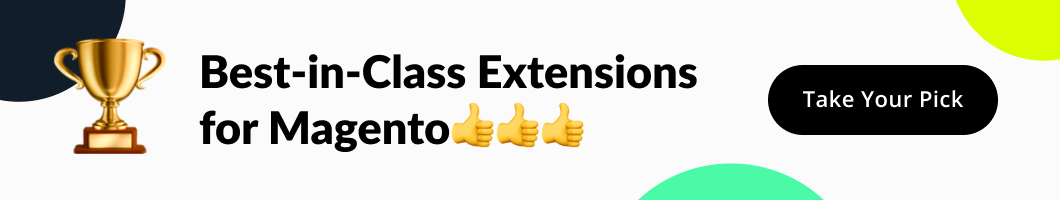
Paso 3. Interfaz de usuario
Es hora de agregar nuestro atributo a la cuadrícula y al formulario de las tarifas de envío.
Forma
> app/code/MageWorx/ShippingRateByProductAttribute/view/adminhtml/ui_component/mageworx_shippingrules_rate_form.xml <?xml version="1.0" encoding="UTF-8"?> <!-- /** * Copyright MageWorx. All rights reserved. * See LICENSE.txt for license details. */ --> <form xmlns:xsi="http://www.w3.org/2001/XMLSchema-instance" xsi:noNamespaceSchemaLocation="urn:magento:module:Magento_Ui:etc/ui_configuration.xsd"> <fieldset name="conditions"> <field name="shippingnew"> <argument name="data" xsi:type="array"> <item name="options" xsi:type="object">MageWorx\ShippingRateByProductAttribute\Model\Config\Source\ShippingCategory</item> <item name="config" xsi:type="array"> <item name="label" xsi:type="string" translate="true">Shipping Category</item> <item name="dataType" xsi:type="string">int</item> <item name="formElement" xsi:type="string">select</item> <item name="dataScope" xsi:type="string">shippingnew</item> <item name="source" xsi:type="string">mageworx_shippingrules_rate_form.custom_attributes</item> </item> </argument> </field> </fieldset> </form> Cuadrícula
> app/code/MageWorx/ShippingRateByProductAttribute/view/adminhtml/ui_component/mageworx_shippingrules_rates_regular_listing.xml <?xml version="1.0"?> <!-- Copyright MageWorx. All rights reserved. See LICENSE.txt for license details. --> <listing xmlns:xsi="http://www.w3.org/2001/XMLSchema-instance" xsi:noNamespaceSchemaLocation="urn:magento:framework:Ui/etc/ui_configuration.xsd"> <columns name="mageworx_shippingrules_rates_columns"> <column name="shippingnew"> <argument name="data" xsi:type="array"> <item name="options" xsi:type="object">MageWorx\ShippingRateByProductAttribute\Model\Config\Source\ShippingCategory</item> <item name="config" xsi:type="array"> <item name="filter" xsi:type="string">select</item> <item name="component" xsi:type="string">Magento_Ui/js/grid/columns/select</item> <item name="dataType" xsi:type="string">select</item> <item name="label" xsi:type="string" translate="true">Shipping Category</item> <item name="visible" xsi:type="boolean">true</item> <item name="sortOrder" xsi:type="number">40</item> <item name="editor" xsi:type="string">select</item> </item> </argument> </column> </columns> </listing> Como puede ver, usamos el modelo de origen personalizado en esos archivos. Vamos a crearlo. Cargará un atributo correspondiente (`shippingnew`) y nos dará todos los valores disponibles.
> app/code/MageWorx/ShippingRateByProductAttribute/Model/Config/Source/ShippingCategory.php <?php /** * Copyright MageWorx. All rights reserved. * See LICENSE.txt for license details. */ namespace MageWorx\ShippingRateByProductAttribute\Model\Config\Source; use Magento\Framework\Exception\LocalizedException; /** * Class ShippingCategory * * Obtain options for specified product attribute */ class ShippingCategory extends \Magento\Eav\Model\Entity\Attribute\Source\AbstractSource { /** * @var \Magento\Catalog\Api\ProductAttributeRepositoryInterface */ protected $productAttributeRepository; /** * @var \Psr\Log\LoggerInterface */ protected $logger; /** * ShippingCategory constructor. * * @param \Magento\Catalog\Api\ProductAttributeRepositoryInterface $productAttributeRepository * @param \Psr\Log\LoggerInterface $logger */ public function __construct( \Magento\Catalog\Api\ProductAttributeRepositoryInterface $productAttributeRepository, \Psr\Log\LoggerInterface $logger ) { $this->productAttributeRepository = $productAttributeRepository; $this->logger = $logger; } /** * @inheritDoc */ public function getAllOptions() { if (empty($this->_options)) { try { /** @var \Magento\Catalog\Api\Data\ProductAttributeInterface $attribute */ $attribute = $this->productAttributeRepository->get('shippingnew'); $this->_options = $attribute->usesSource() ? $attribute->getSource()->getAllOptions() : []; } catch (LocalizedException $localizedException) { $this->logger->critical($localizedException->getLogMessage()); } } return $this->_options; } } La pieza de código es bastante simple. Usamos el repositorio de atributos para cargar nuestro atributo y luego obtener todas las opciones (valores) de él. Tenga en cuenta que el atributo con el código `shippingnew` debe crearse en el panel de administración y debe tener un tipo de entrada desplegable con opciones predefinidas (valores). Puede hacerlo desde el menú 'Tiendas > Atributos > Producto'. No olvide agregar este atributo al conjunto de atributos que está utilizando para los productos.
Cuando todo esté hecho, solo necesitamos habilitar el módulo y ejecutar `setup:upgrade`. El caché se borrará automáticamente.
Vaya a la tabla de tarifas ('Tiendas > Tarifas de envío') y verá la nueva columna:
Esa condición estará disponible dentro del formulario de tarifas:
Si configuramos la configuración 'Cálculo de precio de tarifas múltiples' en 'Usar tarifa con precio máximo' en el Método de envío correspondiente, se utilizará la tarifa con el precio más alto durante el cálculo del precio de envío.
Aquí hay un pequeño ejemplo de cómo funciona en formato de capturas de pantalla:
- Configura tus productos
- Configurar las tarifas
- Configure el algoritmo de cálculo de precios (en el formulario de método de envío)
- Verifique el precio de envío para el método correspondiente con los productos seleccionados en el carrito (en la interfaz).
Esto no es todo lo que el módulo Shipping Suite es capaz de hacer. Siéntase libre de jugar con la configuración para obtener el resultado deseado.
¡Estaré encantado de responder a cualquier pregunta! Por lo tanto, siéntase libre de dejar sus comentarios en el campo dedicado a continuación.
